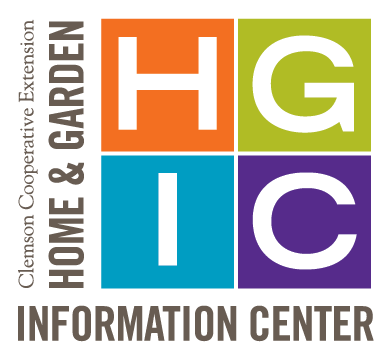Real-time student polling offers many benefits to instructors and students. This publication will give instructors insight into the reasons to poll students and review the pros and cons of currently available polling platforms, how to acclimate students to real-time polling, and tips for effective use of polls to increase student learning in medium- to large-sized courses.
Introduction
The traditional, large lecture hall format dates back to the early 1200s as a means to transfer information from one person to a room of students persisting across national, generational, and subject matter.1 Maintaining student engagement by including active learning increases student attention2 and ultimately student grades.3 Student engagement can be challenging in large courses however integrating active learning in large classes has shown to increase student attendance and conceptual understanding of the material.4 Utilizing real-time electronic polling tools allows for different types or levels of active learning to occur that can reduce the occurrence and duration of student attention lapses.
Description of Teaching Activity
Real-time electronic polling allows occasions for students to answer questions over a relatively short time period (one to five minutes) and then receive immediate feedback on how they performed. There are numerous polling platforms. Several factors should be considered to determine which polling platforms to use in a mid to large-sized lecture-style course. The type of learning environment (remote, in-person, or hybrid), the desired outcomes of the student polling, associated costs (to the student and or institution), and polling assessment options (overview of results or details per student).
Implementation of Real-Time Polling
The following is a step-by-step implementation plan for setting students up for polling success. During the pre-lecture phase, include all information regarding the use of the polling in the syllabus. Options include how to access, purchase, and register polling hardware; how polling will be integrated into coursework and grades; when polling will be used, describing the effects of student absences on polling, objectives of real-time polling, sharing the types of questions to be asked; and relay information about academic integrity and polling.
Lecture 1
Provide a demonstration of how the polling will take place. Remind students where this information is located in the syllabus and on the course website (this redundancy reduces the number of outside lecture information requests.) Students may be unprepared and without polling hardware and software.
Pre-Polling Lectures
Any number of lectures may serve as a prelude to the start of polling use. During these lectures, remind students when the polling will begin. During the lectures, ask if there are any questions regarding polling hardware, set-up, and use. Address questions and give contact information for additional help if needed.
Initial Polling Lecture
Start the polling. Consider this initial polling as a “test run” to verify hardware registration and give full credit for the polling. Verify answers and encourage students to contact you if they have any problems. Tell students you will check that all students’ answers were registered by the platform, and you will contact them if there were any issues.
Subsequent Polling
Post individual student polling performance at a predetermined frequency. When posted, inform students in lecture (and or as an announcement) their polling performance is posted, and students with concerns should contact you within a predetermined time period so timely remedies to any issues can be made.
An example of syllabus language regarding polling information can be found in Appendix A. Consider also giving this information in an “announcement” on the course website. Students are usually notified when an announcement is posted, so this will allow students to prepare for the first day of class. Make sure a link exists to the polling platform website, which will provide step-by-step instructions (by video or written) on how students can register polling hardware.
Discussion of Outcomes
Deciding the reason(s) to improve the learning environment by utilizing real-time student polling may assist in determining the type(s) of polling questions used. Benefits from determining the types of polling questions may include one or more of the following.
Increase student attention: Students’ attention can wane as quickly as 30 seconds after a lecture begins, then again 4½ to 18 minutes after, and more frequently as the lecture continues.2,5 However, many of the attention lapses that students experience are short-lived (~1 min in length).2 Breaking up traditional lecturing with active learning is important to re-establish student attention that has a lasting effect that remains when traditional lecturing continues.2 Active learning by real-time polling is an option for the “break” in traditional lecturing.
Short-term concept comprehension: Asking questions about the material presented can assess initial understanding and identify if the material needs to be revisited.
Long-term comprehension: Consider polling students on material from a previous lecture. Conducting real-time polling at the very beginning of class can help with the “settling in” period, a period of time at the beginning of a lecture in which students lose attention as they are settling down.5 Decrease the settling-in period and re-engage students to the material faster by asking a question at the beginning of a lecture that is based on the previous lecture’s material.
Group or individual polling, grasping learning objectives: For both short- and long-term comprehension assessments, consider asking students to answer questions on their own or to first discuss with other students. These modes of interaction can also serve as a baseline assessment, and students can be asked to only use their knowledge with no external resources. Polling that occurs before formal testing allows students to self-assess how they will perform.
Encourage lecture preparedness and increase retention: Improving knowledge retention and test scores can be achieved by offering pre-class assignments to prepare students for a lecture.6 By modifying the Ebbinghaus Forgetting Curve,7 reviewing pertinent material before a lecture can be the first step to improve information retention. Hearing the material again in the lecture is the second step (or first repetition). To encourage pre-class assignment completion, consider polling students individually before reviewing the material in the lecture to recall what they learned, and encourage and reward students for their preparedness.
Build student confidence: Consider giving one or two simple question(s) either at the beginning of a lecture or after intensive lecturing to boost student confidence.
Break up the monotony: Polling offers a diversion in the learning environment and lecture pace, which is beneficial for student attention and information retention.
Build social skills: Incorporate questions that require students to interact professionally with each other. Consider reviewing and expecting basic, relevant social skills at the beginning of the course (e.g., be cordial while another is speaking, taking turns, expressing views politely, etc.). Following the poll, provide time for students to verbalize their reasoning to the student body. As an option, re-opening a poll allows students to change their answers based on feedback.
Encourage critical thinking: Integrate questions about multiple concepts or a case study. In general, questions that encourage critical thinking tend to be lengthier. Plan on a greater length of time for students to complete. Consider planning this type of question towards the middle to the end of the lecture when attention tends to wane more frequently.2
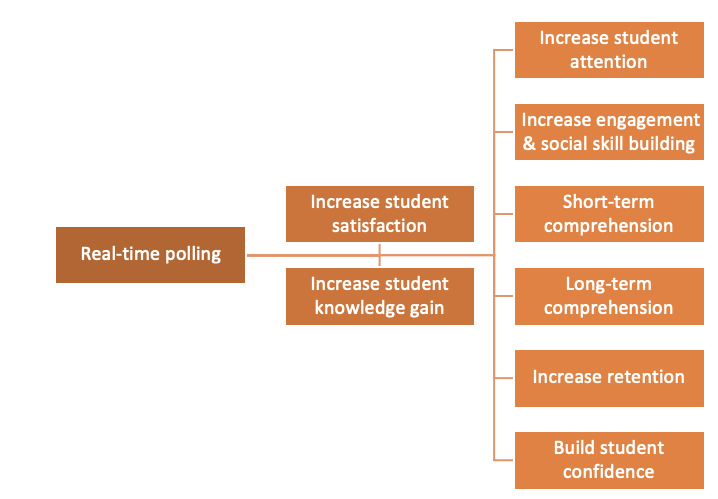
Figure 1. Both short- and long-term benefits can be obtained by integrating real-time polling into course lectures.
Reflection of Outcomes
Real-time student polling allows for instructors and students to get fast feedback on student comprehension and offers a means to integrate active learning into the learning environment. Recent examples of student feedback from an Introductory Soils course (PES 2020) in which the iClicker remotes and cloud app were utilized:
- “I liked having the in-class questions because it kept me focused, which has been more difficult with online classes.”
- “The iClickers are a great idea to keep people focused and learning as they go.”
- “The in-class exercises were very helpful to refresh my memory and to make sure I was staying alert during class time.”
- “The use of the iClicker app to test our knowledge on what was being presented helped to retain that knowledge.”
The author of this publication was the instructor of this course. The main instructor benefits from the real-time polling were to (a) identify concepts that students did not understand and thus needed to be revisited, (b) break up the monotony of lecturing and thus increase overall student attention, (c) build student confidence, and (d) offer students opportunities to engage with each other, enriching their social skills.
Discussion of Potential for Adoption in Other Courses
Consider the following tips to set up and manage stress-free real-time polling in medium- to large-sized courses over the semester.
Identifying which platform to use: Prioritize the objectives of utilizing real-time polling. Consult with the Office of Teaching Effectiveness and Innovation to identify which platform is best for your needs. Visit the Office of Teaching Effectiveness and Innovation website to learn more about their services and find contact information.
Determine credit allocation: Association of credit with polling questions can be for attendance, participation, and correctness. An easy way to monitor attendance is to review the question response log. Consider allocating a point for every day that polling occurs. If a student responds to at least one poll per lecture (regardless of correctness), they receive credit for attendance. Credit can also be allocated as participation. For example, credit is given for every question answered, regardless of correctness. Finally, credit can be given based on a student responding correctly. For example, a student will only get credit when they respond correctly. Credit can also be allocated to accommodate a combination of attendance, participation, and correctness. See appendix A for an example.
Question clarity: Questions should be easy to understand. Succinct questions are best, especially for gauging retention and comprehension or for when polling is simply to change the instructional environment. Students may initially feel anxious about understanding a long question, especially in a timed environment. Save longer questions to engage students in critical thinking and discussion.
Stage the polling question: Before giving a polling question, ask for any questions on the material. After answering any questions, tell students that it is time for a polling question, verifying the poll as an individual or group exercise. Once the question is presented (on the screen) and the poll is opened, read the question aloud and share that the poll is active.
Closing polling questions: Before beginning the course, decide the procedure for how polls will close. Examples include providing a certain length of time or initiating when a certain percentage of students have completed polling. Maintaining a short polling timeframe facilitates more time for instruction. This information should be conveyed to the students verbally and in the syllabus. When preparing to close a poll, an option is to provide a countdown. (i.e., “I am closing the poll in 3-2-1, closed.”)
Reviewing poll results and specific questions: Sharing polling results provides feedback to learning objectives. Review the question if less than a predetermined percent of students obtained the correct answer. Depending on a question’s complexity and time since the lecture, consider 80% to 90% a target for the percentage of students to get a correct answer. Use this time to facilitate engagement among students and lecturers.
Managing polling results over the semester: How polling data is used depends on learning. If credit is provided based on polling participation, certain platforms allow the instructor and students to view their performance after each session. Some platforms can integrate with CANVAS, although real-time polling with every lecture results in “data overload” in the CANVAS grade book. As an alternative, students can review their progress within the polling software, and the instructor may regularly report a credit “update” throughout the semester. For another example, see Appendix A.
Appendix A: An Example of Syllabus Information for Utilizing Real-Time Student Polling
Excerpts regarding real-time polling from the Spring 2021 Introductory Soils syllabus course (PES 2020).
Other Requirements
iClicker Cloud. Please navigate to the WEEK 1 module and select “iClicker integration” to learn how to set up an iClicker account and use it in the class. We will do a test run in the lecture. A simple calculator without any programming will be needed. Graphing calculators and cell phone calculators are not permitted. Lined 3″ x 5″ notecards (when back in person). You must know the last digit of your Clemson student ID number.
Attendance Policy
Attendance to every class is required. Everyone must arrive on time for every class period to gain the full benefit of the course. I will use iClicker remotes to keep track of attendance. For each test period, you are allowed to be absent (excused or unexcused) from one lecture without penalty. For the first lecture missed, all points will be awarded to be incorporated into the “Class Assignments” grade. For any additional absences, no points will be awarded.
Class Assignments
This includes a mix of in-class assignments (ICE) (~90%) and homework (~10%). I will be using the iClicker Cloud student response system for ICE. iClicker Cloud helps me understand what you know and gives everyone a chance to participate in class. For each correct answer, you will get one point. The total points at the end of each testing period will then be equated to 6% of your final grade to equal a total of 30 percentage points. Since I recognize that while remote, you may get dropped from a virtual meeting, and it may take a few moments to reconnect, an extra point will be allocated for each lecture.
iClicker Cloud
Please register your iClicker Cloud account within CANVAS. Notifying a fellow student of a question (regardless of in-lecture or not attending lecture) is considered cheating and violates the Clemson Unversity Academic Integrity Statement. The instructor can see how many students are in attendance (for both virtual and in-person lectures). If the number of students in attendance is less than the number of responses for any one question, the question will be done again.
References Cited
- Clement NM. Is the large lecture theatre really dead? History tells us no…West Yorkshire (GB): University of Leeds; 2018 [accessed 2021 Feb 1]. https://teachingexcellence.leeds.ac.uk/is-the-large-lecture-theatre-really-dead-history-tells-us-no/.
- Bunce D, Flens E, Neiles K. How long can students pay attention in class? A study of student attention decline Using clickers. Journal of Chemical Education. 2010 Dec;87(12):1438–1443.
- Freeman S, Eddy S, McDonough M, Smith M, Okoroafor N, Jordt H, Wederoth M. Active learning increases student performance in science, engineering, and mathematics. Proceedings of the National Academy of Sciences. 2014 Jun; 111(23):8410–8415.
- Rissanen A. Student engagement in large classrooms: the on grades, attendance and student experiences in an undergraduate biology course. Canadian Journal of Science, Mathematics and Technology Education. 2018 Jun; 18(2):136–153.
- Johnstone AH, Percival F. Attention breaks in lectures. Education in Chemistry. 1976;13(2):49–50.
- Moravec M, Williams A, Aguilar-Roca N, O’Dowd DK. Learn before lecture: a strategy that improves learning outcomes in a large introductory biology class. CBE-Life Sciences Education. 2010 Dec;9(4):473–481.
- Ebbinghaus H. Urmanuskript “Ueber das Gedächtniß”. Passau: Passavia Universitätsverlag. 1880.